Wallet (Assets) Management Guide
31 May 2023, 11:28 by Frypto Team
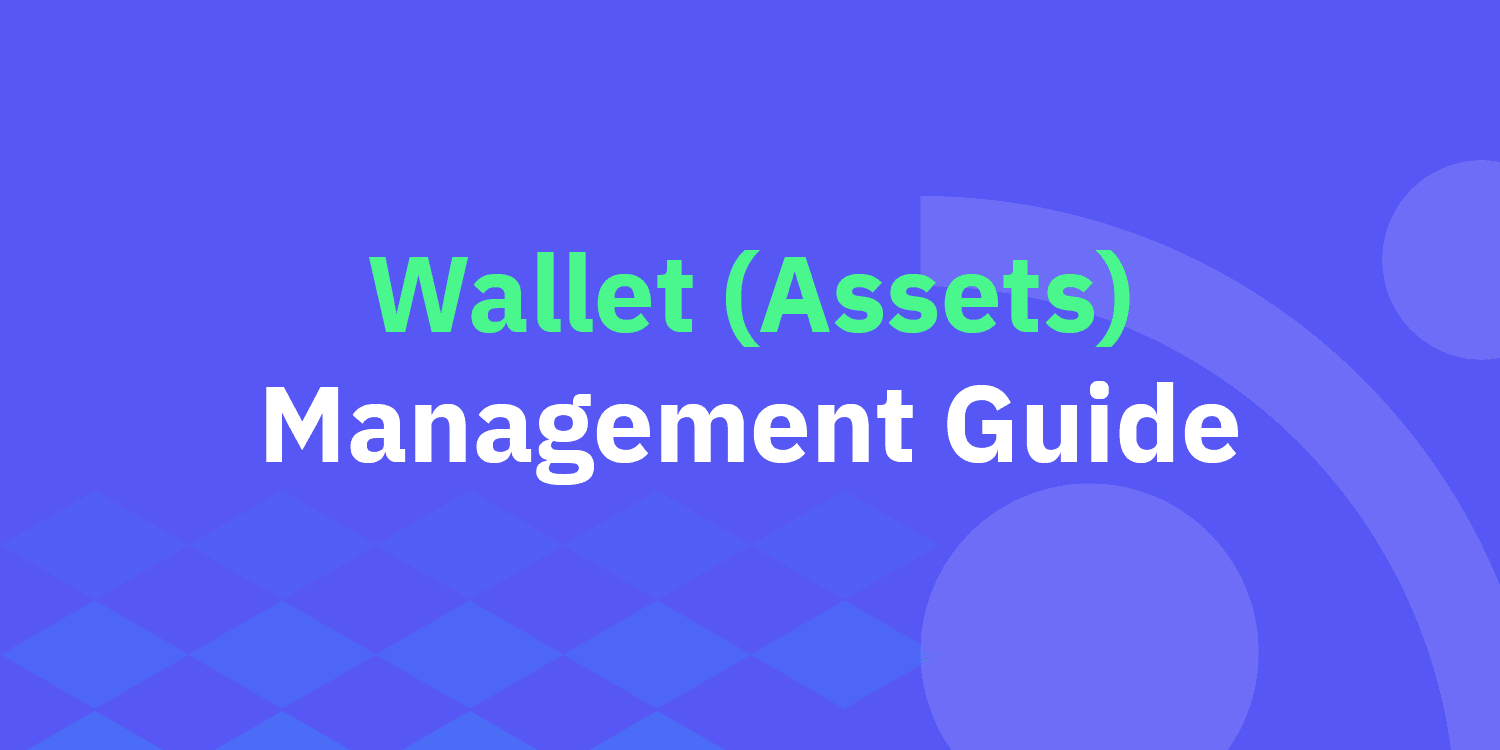
At the Dashboard, select "Your wallet" on the right side of the toolbar to access your assets. The following screen will display this information:
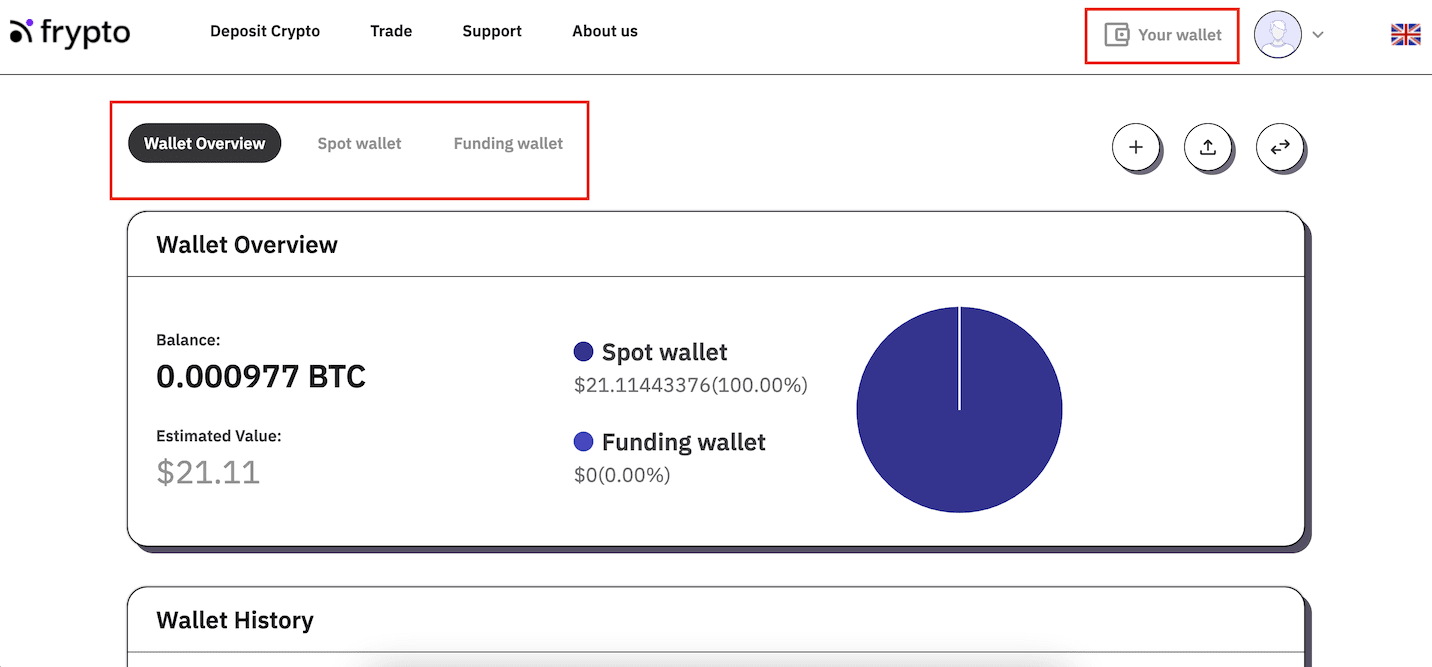
- Wallet overview: the total account balance in the base currency selected by the user, as well as your wallet history.
- The spot wallet: where your spot trading funds are stored. You can get an overview of your spot trade portfolio here and the details of your transaction history. If you wish to trade, please make sure you have some currencies available in this wallet
- The Funding Wallet: when you deposit or receive cryptos, they will land in this wallet. If you wish to trade, proceed to transfer your fund here to the spot wallet.
- The function buttons on the right side of the toolbar allow you to quickly access the deposit, withdraw and transfer displays.